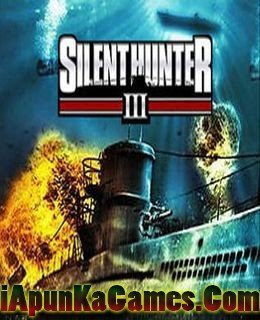
Silent Hunter III Game – Overview – Free Download – PC – Compressed – Specs – Screenshots – RIP – Torrent/uTorrent
Type of game: Simulation
PC Release Date: 15 Mar, 2005
Developer/Publishers: Ubisoft
TSilent Hunter III (2.37 GB) is an Simulation video game. Developed and published by Ubisoft. It was released on 15 Mar, 2005 for Windows. The king of submarine simulations returns with an all-new 3D engine, new crew command features, and more realistic WWII naval action than ever before. The movie-like graphics and simple, tension-filled gameplay make this the perfect game for the realism fanatic and the casual gamer.
Before downloading make sure that your PC meets minimum system requirements.
Minimum System Requirements
OS: Windows 2000 / XP(only)
Processor: Pentium® III 1.4 GHz or AMD Athlon™ 1.4 GHz (Pentium 4 2.0 GHz or AMD Athlon 2.0 GHz recommended)
RAM: 512 MB
Hard Drive: 1.5 GB
Video Card: 64 MB (128 MB video card recommended)(see supported list*)
DirectX: Version: DirectX 9.0



How to Install?
Extract the file using Winrar. (Download Winrar)
Open “Silent Hunter III” >> “Game” folder.
Then double click on “sh3” icon to play the game. Done!
If your don’t know how to Download this game, just Click Here!
Download in Single Link
Game Size: 2.37 GB
Please share with your friends and help us to make best gaming community!
Hello Guys! We hope your game is working 100% fine because it is our first priority to upload only working and tested games. We test every single game before uploading but but if you encountered some error like Runtime Errors or Missing dll files or others errors during installation than you must need read this FAQs page to fix it.
